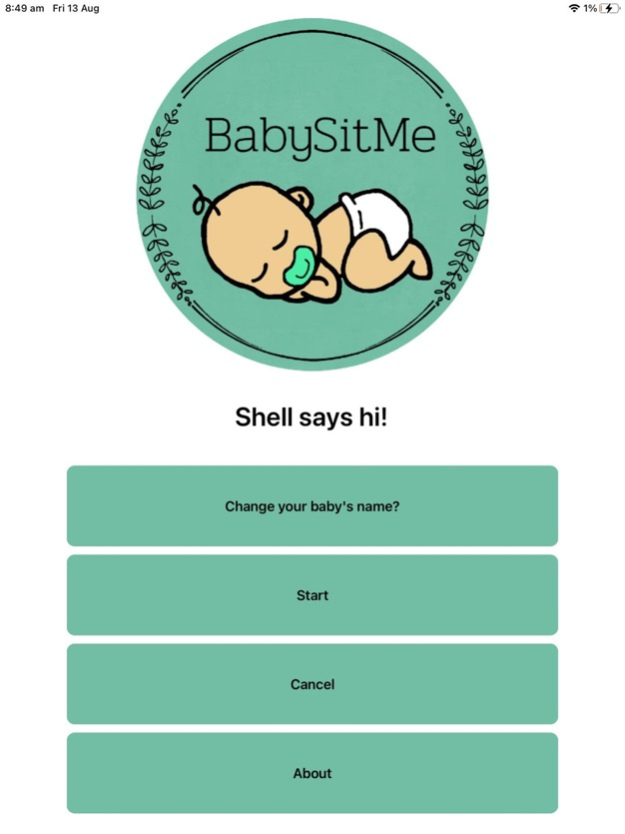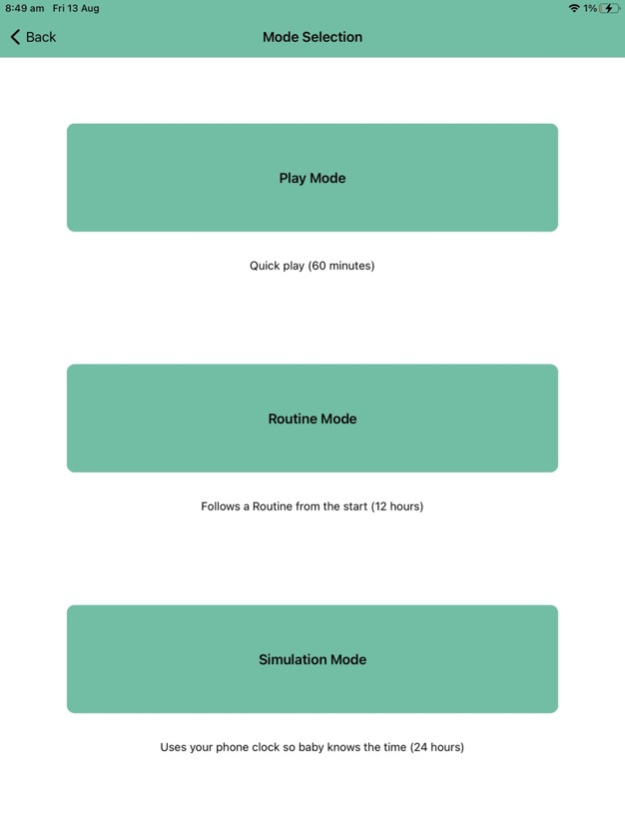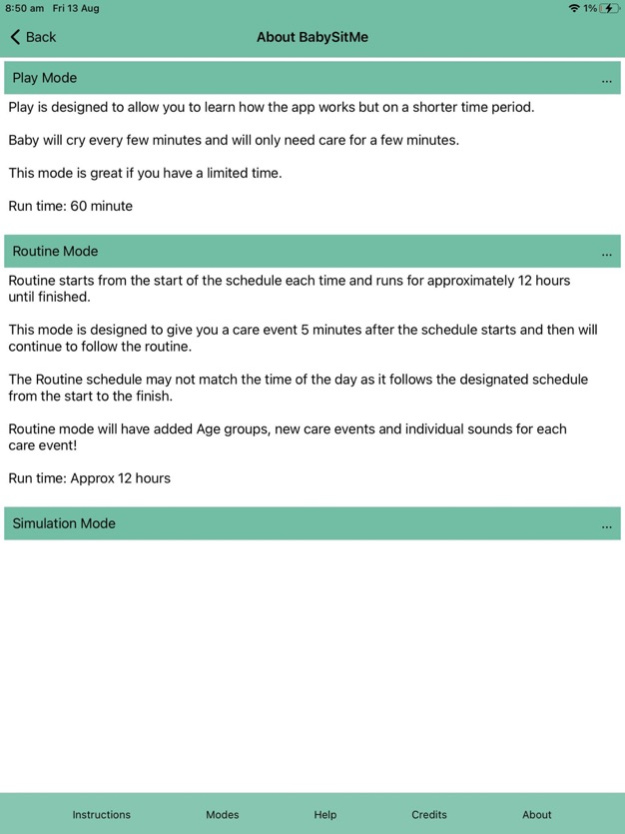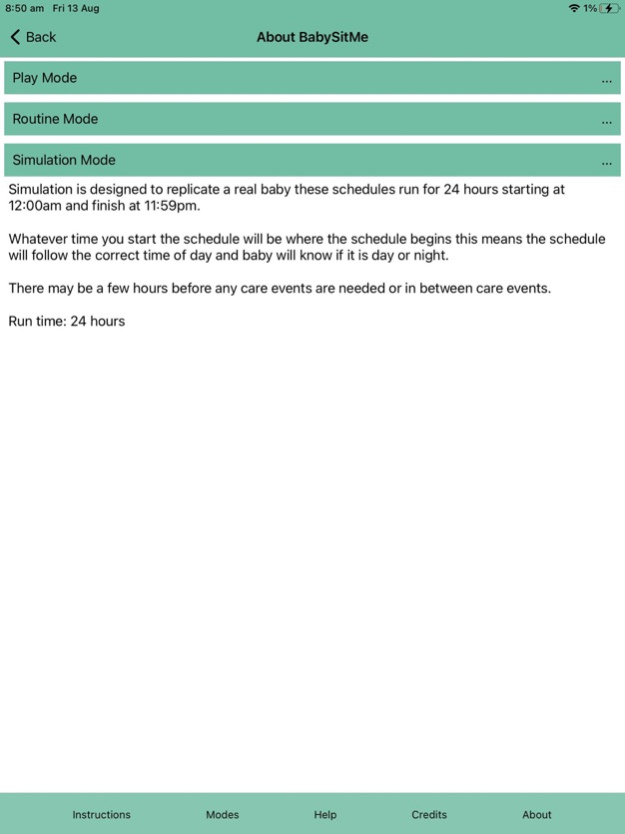BabySitMe 1.1.775
Continue to app
Paid Version
Publisher Description
-Colour scheme & logo
-New mode~ Routine
-New care events & cries
-More information to help understand how the app works
-Link to Facebook page for Realtime support
This Realistic Baby Simulation App will transform the way you play with your Reborn Baby Doll (or other Baby Dolls) forever!
Turn the app on when you are ready to take care of your baby and turn the app off when you are finished caring for your baby.
BabySitMe is designed to replicate an infant simulator when combined with your Reborn Baby. This app is perfect for anyone wanting to have a little extra fun while role playing with their Reborn Baby dolls. While Babysitme is running a schedule, it tells the user to Feed, Burp, Rock and all other necessary actions when really taking care of an infant. These actions are designed to be acted out in role play with the user’s Reborn Baby Doll.
When using the app you will be able to choose between Easy, Medium, Hard or Play mode simulations. The Easy, Medium & Hard simulations run on a 24-hour schedule. The Play mode is designed for people that are just wanting a fast-paced version of the app. It is a shortened version of the simulation modes where the care events are very close together and don’t last very long.
Routine is categorized in age groups designed to allow you to follow along with your babies routine, There are new care events and even tells you when baby is asleep or awake!
- Name your baby.
- Realistic 24-hour care schedule, Just like a real baby!
- Easy for all ages to use (Recommended ages 7+).
- Bond with your Reborn baby through your baby needing your care and attention.
- Play schedules for younger children with a shorter attention span.
- You wont know when your baby will cry for the next care event, making it as realistic as a real baby.
- Unpredictable care events meaning it isn’t the same old boring Routine every day.
The idea of the app is you place your device next to your Baby Doll and wait for the app to send through a notification sound (cries). You will need to check the device for what the baby would like, then give the baby doll the correct care
For example:
- Feed baby
- Burp baby
- Nappy change
- Rock baby
- cuddle baby
(Etc…)
When the babies care is finished the App will sound again letting you know the care event is finished. Place the device back next to baby and wait for the device to make another sound for the next care event.
When you are finished you simply turn the app off.
This app has been designed for fun, as a form of entertainment.
Aug 13, 2021
Version 1.1.775
- Colour scheme & logo
- New mode (Routine)
- New care events & cries
- Routine mode tells you when Baby is asleep.
- Cute sounds to let you know baby is awake and happy!
-More information to help understand how the app works
-Link to Facebook page for Realtime support
About BabySitMe
BabySitMe is a paid app for iOS published in the Kids list of apps, part of Education.
The company that develops BabySitMe is Rochelle Sadd. The latest version released by its developer is 1.1.775.
To install BabySitMe on your iOS device, just click the green Continue To App button above to start the installation process. The app is listed on our website since 2021-08-13 and was downloaded 188 times. We have already checked if the download link is safe, however for your own protection we recommend that you scan the downloaded app with your antivirus. Your antivirus may detect the BabySitMe as malware if the download link is broken.
How to install BabySitMe on your iOS device:
- Click on the Continue To App button on our website. This will redirect you to the App Store.
- Once the BabySitMe is shown in the iTunes listing of your iOS device, you can start its download and installation. Tap on the GET button to the right of the app to start downloading it.
- If you are not logged-in the iOS appstore app, you'll be prompted for your your Apple ID and/or password.
- After BabySitMe is downloaded, you'll see an INSTALL button to the right. Tap on it to start the actual installation of the iOS app.
- Once installation is finished you can tap on the OPEN button to start it. Its icon will also be added to your device home screen.